Post Category - HomeHome - Post Category - Living Tips & TricksLiving Tips & Tricks
Post Category - HomeHome - Post Category - Living Tips & TricksLiving Tips & TricksInsta like a pro!
Instagram has been one of the biggest phenomenons with this new generation. It’s basically an online version of the traditional scrapbook, and it’s also become a platform for photographers to showcase their work. But some of us aren’t professionals and we’d just like to snap some shots of our kiddos playing by the beach or our dinner last night to keep and remember. Our Sassy girl, Pauline shares her tips and tricks on capturing the right shot for our #instafans (aka our family and friends!) to like.
Personally, I wouldn’t say that I’m a professional photographer, but more of an aspiring photographer. I don’t take the worst photos nor do I take ones that could end up in National Geographic (well, maybe one day), but I do know a thing or two (or seven) about how to get that perfect shot on your iPhone. Whether it’s taking the perfect family selfie or snapping your kiddo’s adorable outfit of the day for Instagram, you’ll master the art of your iPhone’s camera in no time, mama!
Read more: Top Hong Kong Mums We’re Following on Instagram

Tip 1: Lighting
I cannot stress enough on how important lighting is when it comes to a good picture. Whether you know already or not, the light has to reflect onto the object or person you’re taking a picture of (NOT onto your camera lens, unless you want that dramatic silhouette effect). With your camera on, merely tap your iPhone screen and a yellow box will appear, slide your finger up against the box (a line will appear) to make it brighter or slide it down to make it darker!
Read more: Sell Everything and Travel Globally… Meet the Bucket List Family

Tip 2: Focus
Nothing is more frustrating when a picture of your family is out of focus (or blurry) as we all know how hard it is to get a good photo of your squad! Make sure to tap your phone screen so that the camera can refocus on the object or person (again, a yellow box will appear). You wouldn’t want to miss your little one’s special moments… no matter how hard they are to capture! However, if you’re feeling artsy, blurry night pictures of the city skyscrapers are cool too!

Tip 3: Flash
Mamas, let me tell you, flash is our worst enemy. The bright light often highlights oily skin and we’re not talking about the beautiful natural dewy glow. You want your lighting to look as natural as possible even when it comes to food photography. Unless you’re in a really dark environment then bust out the flash as the only exception!

Tip 4: Burst Mode
Thank goodness for this feature because you’ll never know what you might pass by on a road trip or on train rides during your holiday (or just in general)! Simply press the button of your camera for a long time, and it’ll snap and snap away! This mode is especially perfect for your little ones that love to run around or won’t stand still while snapping a pic.

Tip 5: Symmetry
Aligning the subjects or objects in your photo gives that extra touch of simplicity, and it’ll be easy on the eye! If you’re having trouble centring your photo, have no fear, grids help loads! If they’re not on yet, go to Settings > Photos & Camera > Turn on grid.

Tip 6: Angles
Angles are everything. Whether it’s a selfie, landscape photo or food photography, it’s all about that angle! For selfies, try getting the person with the longest arm (left or right side) slightly angling the phone just above your heads so that everyone’s in the shot! Try searching for the perfect spot that you think will look good in that perfect square. Food photos look better either from angling your phone right above the plate, or a close up shot.

Tip 7: Filter
I highly recommend VSCO if you want your photos to have a good filter. It’s an app I swear by, and believe me your Instagram feed will be on point after using the app. While editing your photos, play around with it. Adjust the brightness, contrast, temperature or saturation. Fiddle around with the shadows and highlights of the photo and you’re good to go. Just use your better judgment!
Read more: That Papa: Hugo S., Instagram Famous Daddy and Daughter Duo
![]()
Happy snapping and make sure to follow us on Instagram at: @sassymamahk
 View All
View All











 View All
View All





 View All
View All


 View All
View All