From parental controls to managing phone time on Android or iOS, these control tools will help you navigate your child’s screen time in a healthy way. Plus, how much is too much screen time for kids? Here’s a quick rundown on internet health and safety 1-0-1.
Whether it’s scrolling through Facebook, watching Peppa Pig on the iPad, uploading to Instagram or sending multiple snaps on Snapchat, your child’s world is now filled with endless media and ways to access it via screen time. The world is becoming increasingly digitalised. Like it or loathe it there really is no way to stop it. Your child will encounter screen media on a daily basis in one way or another.
As a parent, it’s natural to feel concerned, confused and even out of your depth when it comes to children’s screen time and social media usage. I’m pretty tech-savvy and I once had a two-year-old show me how to use the touch screen computer in my own nursery. Children are acquiring skills and knowledge at frightening speeds and it’s important that we stay on top of the latest trends. Especially when it comes to internet safety and kids digital health.

With Halloween around the corner, there’s a huge demand for Squid Game costumes, even amongst children. So much so, that some schools sent out a reminder to parents about appropriate television watching and the importance of monitoring screen time.
Previously, there have been reports on how inappropriate videos have even been popping up on YouTube, masquerading as innocent cartoons and therefore tricking parents and children. With a children’s version of the app and YouTube revising its child policies, there is definitely an effort to keep our kids protected while exploring the world wide web. Keeping them off it completely is almost not an option these days!
Read more: Urban Slang Terms Every Mama Should Know
Can Screen Time Be Good For Children?
The American Academy of Pediatrics (AAP) recommends that children under the age of 18 months are not exposed to any screen time at all, and tots around two years of age should be limited to one hour per day but can screen time be good for child development?
At the right age, screen time and media can open your child’s mind (when used in the right way) and provide endless opportunities for knowledge and experiences and broaden their horizons. The internet can be a wonderful place and apps and games can support learning when used as “joint media engagement“. Though you’ll no doubt want to do this in the healthiest and safest way possible.
In order to help you navigate the mind-boggling world of media, we’ve put together a rundown of websites and apps that can help you feel confident and in control of your kids’ media usage.
Read more: How To Take Care Of The Screen Health And Social Media Usage Of Young Kids

Digital Health And Safety For Kids: Parental Controls, Apps And Websites
Some devices and apps already have built-in controls to monitor how long you have been using them for. You can check your screen time usage in iPhones, for example, and see where you spend most of your time.
Instagram has a guide for parents to help navigate the social media site safely and responsibly. Read through useful resources and find tools on how to create healthy digital habits (useful for teens and parents alike!); including managing privacy, comments and time.
Though the younger generations might not use Facebook as much as us parents, it also has a Parents Portal, within the Facebook Safety Centre, which addresses social media and internet safety, with tips and advice. Big tech companies are more than aware that there needs to be access to tools and information, so always be sure to check what help they have to offer.
You can take matters into your own hands as well by taking the extra step for digital health and safety. With a whole range of resources out there, here are some top picks to get you started.
Common Sense Media – Digital safety, movie reviews, and online parental control help
A non-profit organisation dedicated to helping children flourish in a world of media, this site is aimed at empowering parents to ensure technology is a positive influence. This site provides information on TV shows, movies, games, apps and websites (letting you know if they are suitable for your child’s age range). It also offers answers to key questions and concerns you might have about screen time, social media etc. in the what Parents Need To Know section. It has articles on how to set parental controls on Netflix, the parents’ guide to YouTube Kids and a guide to parental controls and how to make them work for you.
Common Sense Media, www.commonsensemedia.org
OurPact – Mobile device screen time monitor and manager
This Android and iOS app allows parents to monitor and control the amount of screen time kids have on their phones. You can schedule bedtimes so the phone turns apps off, you can control the amount of time the kids have to be on apps during the day, and you can even block kids from using apps. It also makes kids responsible, as well, because they have to use the Our Pact Jr. app, which controls the time limit. They hit “play” for when they use it and “pause” for when they don’t need to be using their phones/apps. If they forget, the time might run out (you can also grant more time if needed). The app is free but there are multiple in-app purchases also available to upgrade, such as OurPact Plus to OurPact Premium+ ($15/month and up).
OurPact, download on iOS, download on Android, [email protected], www.ourpact.com
Childnet International – Internet safety expert, tips and advice
Based in the UK, Childnet aims to help make the internet a great and safe place for children by working directly with children and young people from the ages of 3 to 18 years. Through their work and research, Childnet learns about real experiences and sees just what children are doing online with their screen time. The site offers lots of helpful tips and advice to ensure your child is getting the most from the internet so that it can be used to its maximum potential without dangers. Check out the Parent and Carer Toolkit to get you started.
Childnet International, [email protected], www.childnet.com
The Children’s Media Foundation – Children’s content regulators
The Children’s Media Foundation acts on behalf of children to promote and protect the quality, variety, and range of media of all types for children and young people in all social groups. Another site based in the UK, it has lots of information that is relevant to all nationalities. They also provide a great link to The Good App Guide which gives you all the information you need for choosing educational and supportive apps.
The Children’s Media Foundation, [email protected], www.thechildrensmediafoundation.org
Read more: The Psychological Effect Of Social Media On Kids And What We Can Do About It

Raising Children – Cyberbully and internet safety advice
Raising Children is an Australian parenting website with articles that are relevant to parents from all over the world. This site is packed has a whole selection of articles dedicated to entertainment and technology for children, pre-teens and teens. You can read about parental concerns such as cyberbullying and internet safety and there are also answers to all your social networking questions.
Raising Children, www.raisingchildren.net.au
Mobicip – Parental control software and internet filter
Load this onto iPads, phones, tablets and computers to ensure safe content is filtered through to all your devices. You decide what your children can and can’t access by installing the easy-to-use software. You have the ability to block websites, review internet browsing history, manage and monitor all family devices from one parent app or website dashboard, track your child’s location if you wish and much more. The app is compatible with iOS, Android, Windows, Chromebook, Mac, and Kindle Fire.
Mobicip, www.mobicip.com
Netsanity – Parental controls for iPhone, iPad, iPod Touch and Samsung Android devices
Netsanity also offers parental controls for iPhone, iPad, iPod Touch and Samsung Android devices allowing you to control the devices that your children are using, protect them from inappropriate content during screen time and also set time limits for apps and games. It’s free to sign up and easy to get started.
Netsanity, www.netsanity.net
Other Apps, Resources And Tools For Child Internet Safety And Parental Controls
Kaspersky Safe Kids – PC, Mac and mobile device compatible safety app, www.kaspersky.com
Net Nanny® – Internet safety filters, parental controls and screen time management, www.netnanny.com
Qustodio – All-in-one parental control and digital wellbeing solution, www.qustodio.com
Internet Matters – Balancing screen time tips, www.internetmatters.org/resources
Kids Health – Screen time guidelines for babies and toddlers and guidelines for teens, www.kidshealth.org
Read more: Podcasts Your Kids Should Be Listening To
Editor’s note: This post was originally published in August 2017 by Carrie Johnson, updated in 2020 and again in October 2021 by Alex Purcell Garcia.
 View All
View All











 View All
View All





 View All
View All


 View All
View All